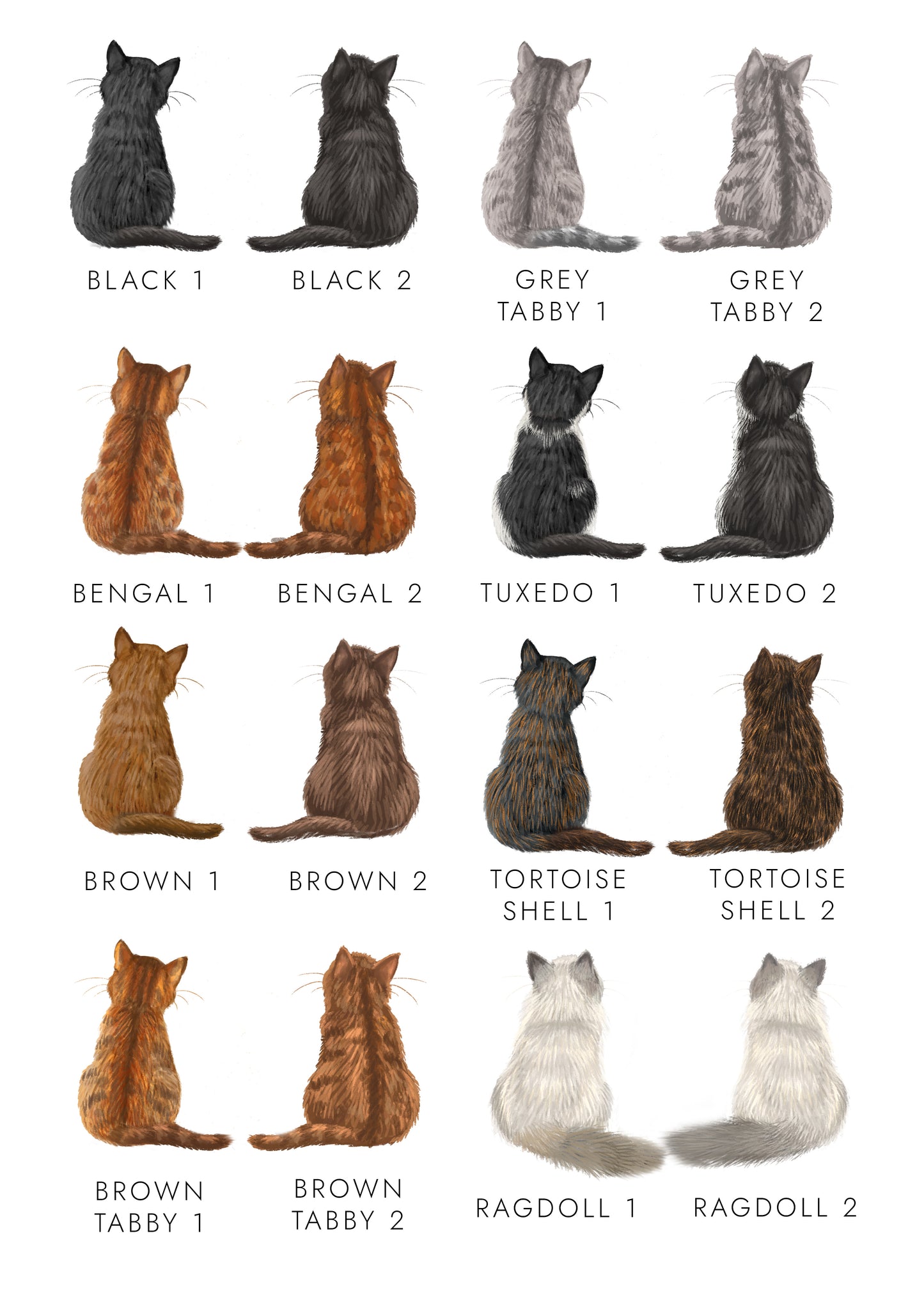Personalised Choose the Cats Thank You Christmas Notecards - Pack of 10
Personalised Choose the Cats Thank You Christmas Notecards - Pack of 10
Couldn't load pickup availability
Show your appreciation with this Personalised Choose the Cats Thank You Christmas Notecards! Choose from a range of different colours and breeds for both cats on the notecards. Ideal as special thank you postcards for friends and family to say thanks for Christmas presents and gifts.
You will receive 10 A6 notecards with brown fleck envelopes and 'open with a smile' envelope stickers. Please note that these are single sided cards and not folded - the back of the cards are blank.
The notecards will come with the text: 'Just a note to say... thank you for your Christmas gifts, Love from...' as standard, but you can choose to personalise these notecards with your own wording - just add your details into the box when you order, and we'll craft them with your custom text! Please contact us first if you'd like any changes to the cat designs as it will take longer to make your order and extra payment may be required.
Details
Details
Size: 5.8 x 5.8 inches / 14.8 x 14.8cm
Card: 300gsm, FSC Approved Grade
Envelope: 100gsm, comes with free envelope sticker to seal with
Packaging: Your order will be wrapped in lilac tissue paper and popped in a boardback envelope for shipping, each card comes with it's own envelope
Sending to Recipient
Sending to Recipient
To send to the recipient, please let us know when placing the order - your card will be sealed in it's envelope with the sticker. It'll still be sent in a boardback envelope to keep it protected. Remember to include their address at checkout, and don't forget to include an inside message!
Personalising Your Card
Personalising Your Card
The text on any of our personalised card designs can be changed to whatever you'd like. If you'd like to change the standard text, or would like a number or relation that's not available on the drop-down list, select the 'custom' option and enter the number/age, relation or text you'd like into the Outside Text box.
Share